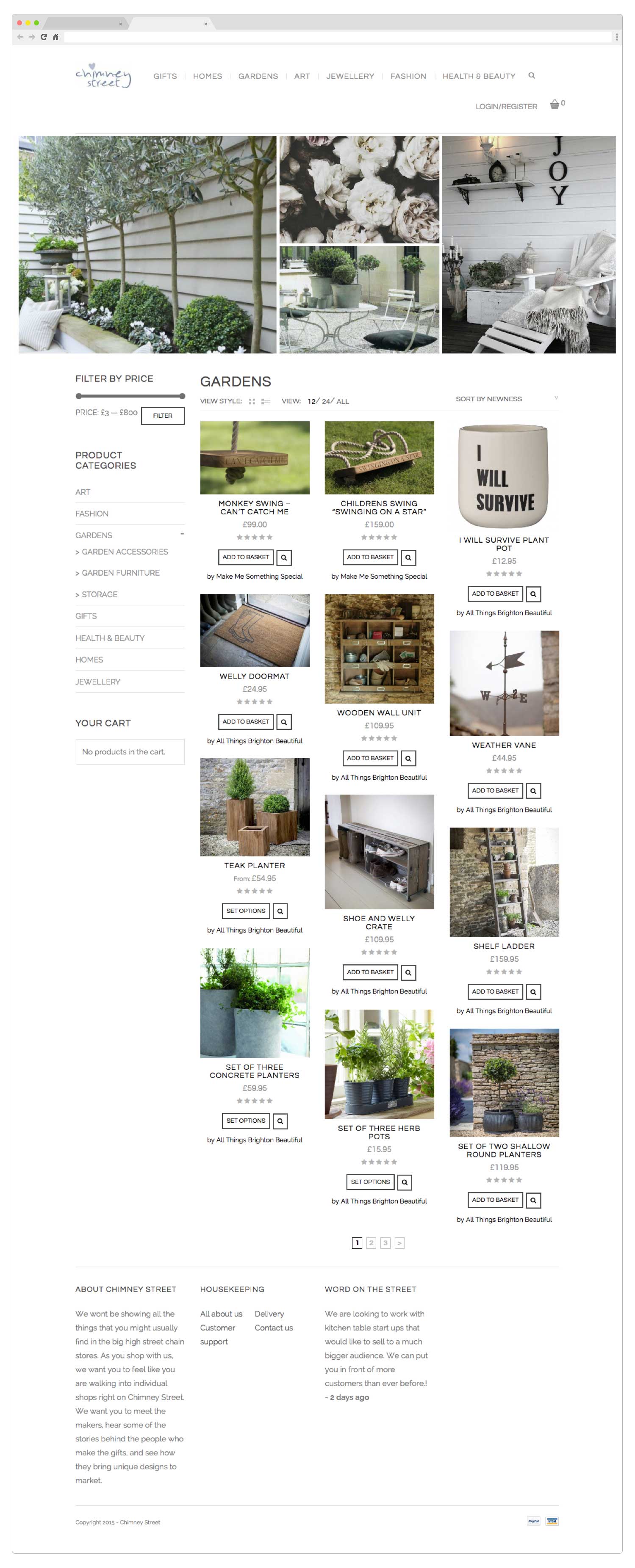I was asked to work on a full UX/UI end to end eCommerce project over a 2 year period. I was the lead UX/UI designer and for this project I needed to improve the experience for both sellers and buyers. I would prioritise work for the other designers and be in daily contact for the offshore developers. Every two weeks, I would give presentations during each sprint. I was involved in all areas of research and design.
UX / UI - eCommerce Responsive Webapp including Dashboard
My Role
Project Summary
Chimney Street is a start up business for an online eCommerce marketplace. It allows users to be either customers searching and buying on the site or as an independent business where they sign up as a seller. The vendors have their own shop page, as well as all products mixed with other vendors products in the category or search pages.
- Platform
Desktop, Mobile & Tablet.
- Team Members & Collaborators
Design, Product Owner, 1 Onsite Developer and 5 Remote Developers.
Challenge
The business is growing very quickly with demand from users, new features being built by the developers and extra promotions from a small sales team.
To ensure the business is on the right track with new features then I need to make sure the user experience is good for both the independent businesses using the admin back-end and the customers using the front-end of the site. Additionally the UI was looking dated and needed an urgent update.
Process
Although we were a small team, I ensured we followed an Agile approach and had daily standup meetings. I was in direct communication, whenever possible through the day, for the remote workers. Also we had weekly demos on Skype for all members.
The overall process was strategy, user research, design, usability testing and production.
Stakeholder Interviews
At the very start of the project, I interviewed stakeholders in order to find out more about the project, the business requirements and any technical constraints.
Project Kickoff Meeting
I set a kickoff meeting to get all the team members together, ask as many questions as possible and to make sure everyone is on the same page with the goals. So to help I set a Priority and feasibility plot, some brainstorming and a card sorting exercise.
Individual In-depth Interviews
On a number of occasions, I held in-depth interviews with both the sellers and buyers. I wanted to understand their needs, fears, motivations, and behaviour.
Competitive Research
I did some competitive research to see how the competition is doing and to model best practice.
I looked at similar sites such as (NOTHS) Not on the High Street & Etsy. These provided valuable insights into standards and features we needed to offer. For example it was easier to register and sign up with these companies than ours. We also needed to expand our categories, which would more accurately reflect the amount of different product we had.
Personas
So we could understand the types of customers we had, I created personas. This helped us focus between main types of vendors and buyers.
Sitemap
We realised from our competitive research that I needed to look at the information architecture, so I created a sitemap. This really focused our priorities with the biggest selling categories and making it simple to get to products and sub categories quickly.
Wireframes & Sketching
Throughout my time on this project, I would always create wireframes or basic sketches to communicate with the team. Its a great way of getting quick feedback & enable further discussion with colleagues.
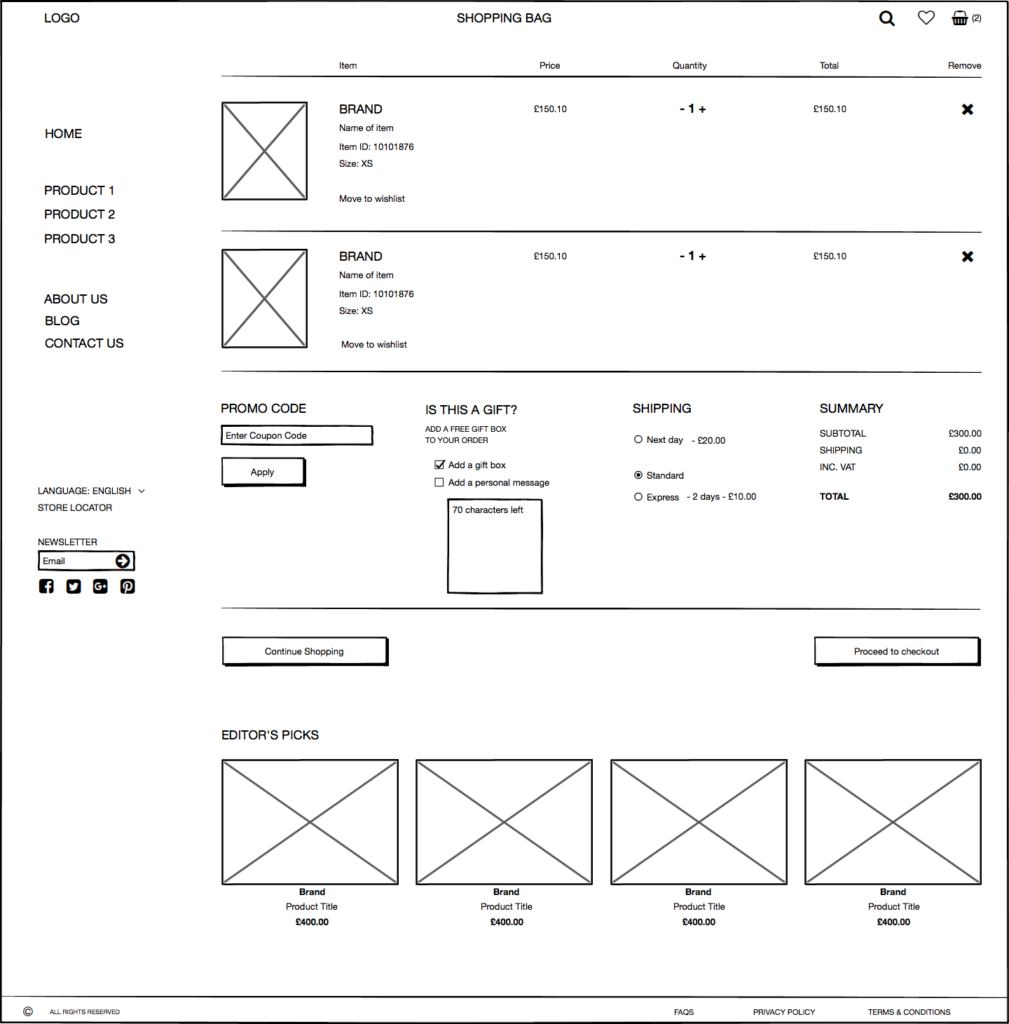
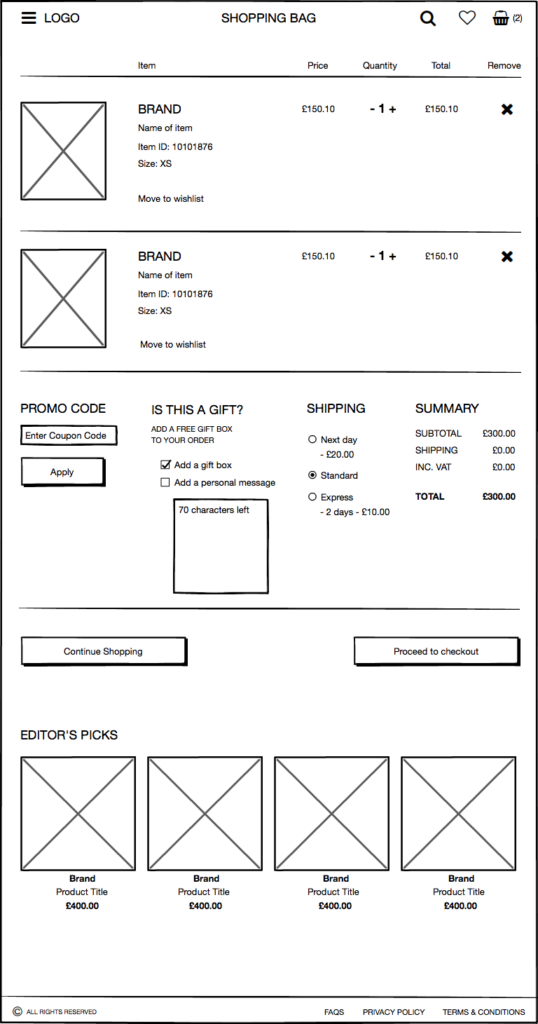
Prototypes
To communicate well with our off-shore devs, I would create prototypes. These were always quick in nature as we needed to get them across to the team without holding them up. Like with anything iterative I would update them as requirements change. They were also great to facilitate user testing.
Design Specification
I created design specifications to describe the processes, style requirements and graphical assets needed for production. Understanding this level of detail helped the development team and any other stakeholder interested.
User Testing Sessions
I facilitated guerrilla user testing sessions in order to get feedback on the user experience. This was a get way to get quality data for what we needed.
Results
I Learned how useful guerrilla usability testing is. Not only is it a quick and free method but also how much useful data can be obtained in a short space of time. Many local business we spoke to were willing to give at least 20 mins of time to us. Also, we were able to speak to individuals for a couple of minutes in the coffee shop.
During the user research process, I was surprised to see how some users ignored some links that didn’t make it clear you could click and see the seller’s shop page rather than category page. So I made sure I changed this to make it more obvious as this was an important selling point.
The project had many challenges, but the most difficult piece was communicating with the remote offshore development team. However this became far better once we got everyone working on Slack, as it allowed us to easily chat and move files around.
At the start of the project, traffic to the site was steady, however after many iterations and testing we managed to achieve a 30% increase in unique users coming to the site and many of them were buying from the different sellers. We also saw engagement – the number of interactions, time on each screen – increase.
I always enjoy iterating on designs, seeing improvements and testing those new designs on users. This tight feedback loop helped take ambiguity out of our designs, and it felt good to produce designs with the confidence that users would enjoy and understand it.